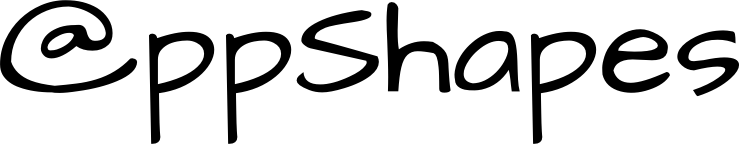Ghost in the Container

Among the many publishing platforms available, Ghost Pro stands out for its simplicity, speed, and elegance. However, before taking your blog live, and any changes after you do, local testing is a must. Enter: Ghost in the Container.
I have created a repository with everything you need to get Ghost up and running in Docker, you just need to make sure you have Docker Desktop installed. Go ahead and clone ghost-in-the-container. Below is the docker-compose.yml from that repo.
This configuration sets up a Ghost container, mapping local directories to the necessary container paths, and using the default SQLite as the database.
Open a terminal, navigate to your project directory, and run the following command to spin up your local Ghost instance: docker compose up.
Now, open your web browser and type in http://localhost:2368/ghost. You'll be greeted by the Ghost setup screen, ready for your configurations and content. With your local environment mirroring the production setup, you can test themes, plugins, and content to your heart's content before going live.
I hope you enjoy exploring Ghost Pro, and remember...
Code well, and shape the future.